Are you a noob at computers?
Are you so bad you literally can’t bother to edit a text file?
Then this guide is for you!
Step 1 in not being a noob:
Install Notepad ++
How?
So you probably have an app on your computer, called notepad, so first go to https://notepad-plus-plus.org/ and then download the thing (listen if ur such a noob you can’t even click a download button how are you even here?) and then go into file manager, click “downloads” and then press the notepad++.exe whatever it’s called thing, and you will be taken to an installer, rule of the thumb is: if you don’t know what it does just click next. After this you will now be able to edit more kinds of files that are pretty much .txt files camouflaged under fancy names that tell about what they actually do.
Ok cool now we have a better notepad and stuff
now what if you wanna edit one?
lets start with a text file, when you open file manager it should look something like this:
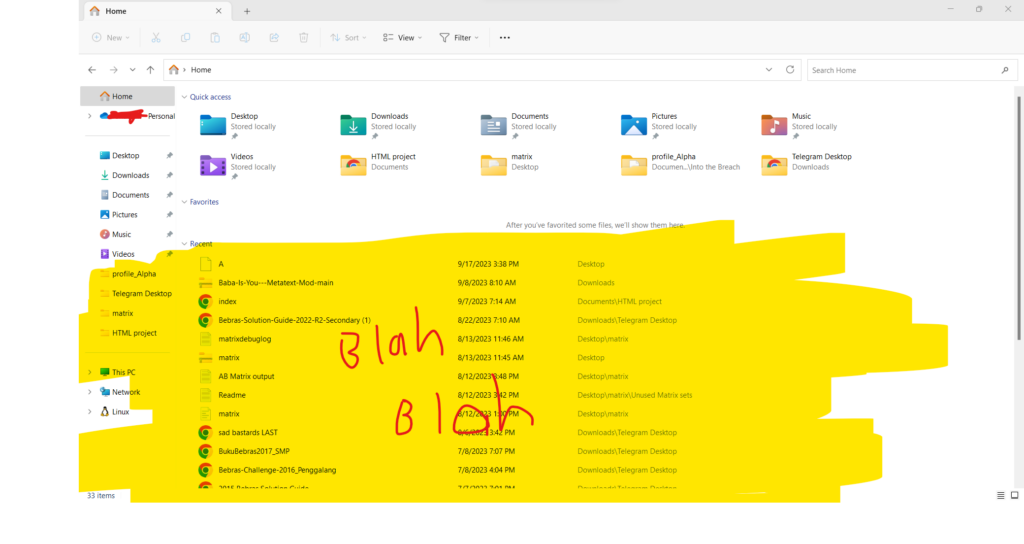
so now that you have this page lets make a file to edit, first lets press the downloads button, which you’ve probably seen at least once before while installing things:
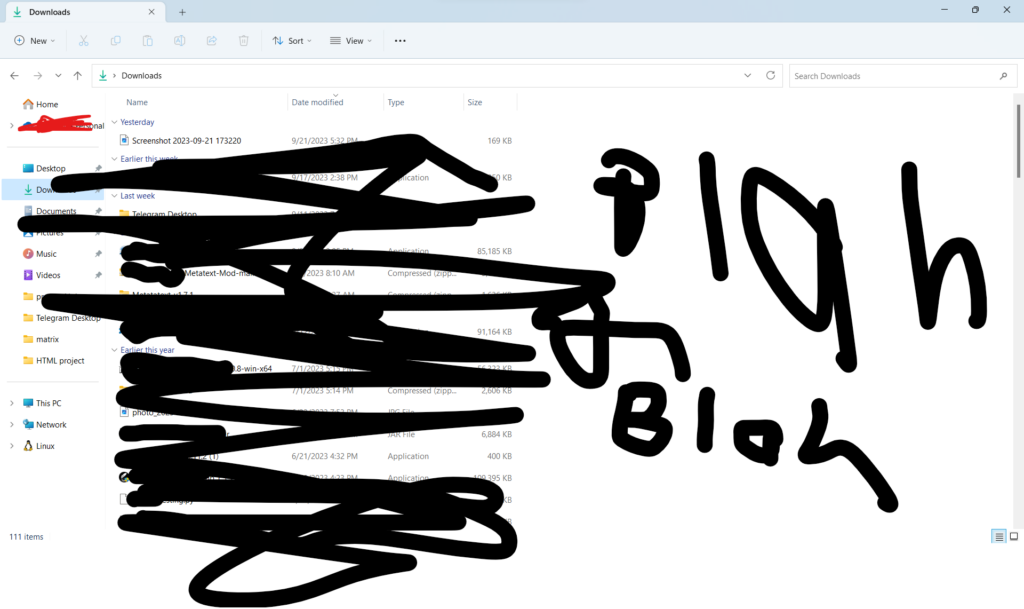
this has been chosen because it’s something you can easily move from anyways, and it’s one of the tabs that you should be most familiar with, now right click to get the following popup:
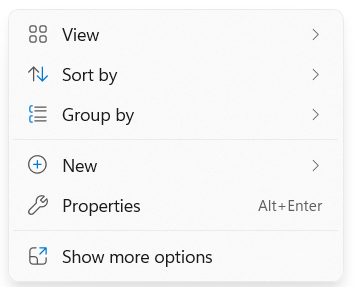
As the sequence breaking caption tells you, you should now press the new button
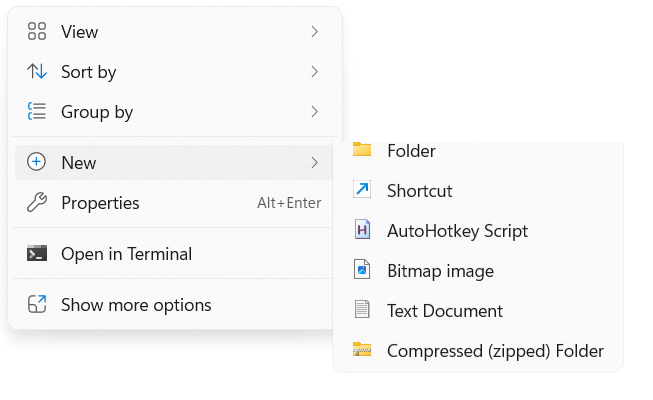
press the text file option to get greeted with a brand new file to name and edit!:
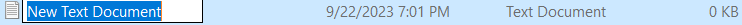
once you name it, you get to edit it! it’s basically like word/google docs/other word processors , except if you get it wrong you may harm your data (such as when you’re hacking things into your save file in a game) here’s a picture:
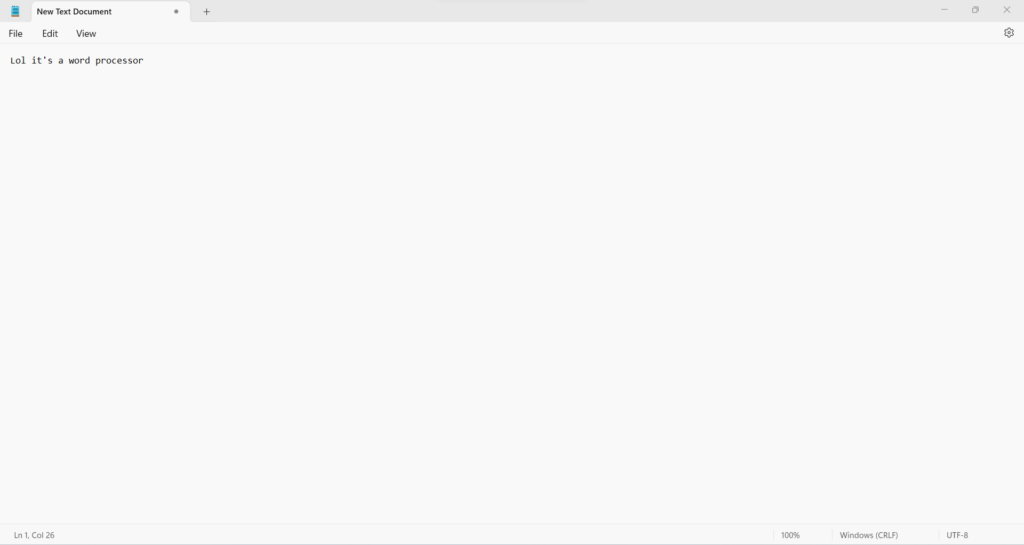
Remember to use Ctrl+S to save your files, you can tell if your file is saved or not by the star, if there is one it is not saved, if it isn’t there all changes made to the file have been saved.
Don’t be afraid to follow other guides to edit save files, happy editing!
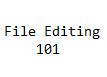
Leave a Reply